CLIENT ASSESSMENT PROCESS OVERVIEW
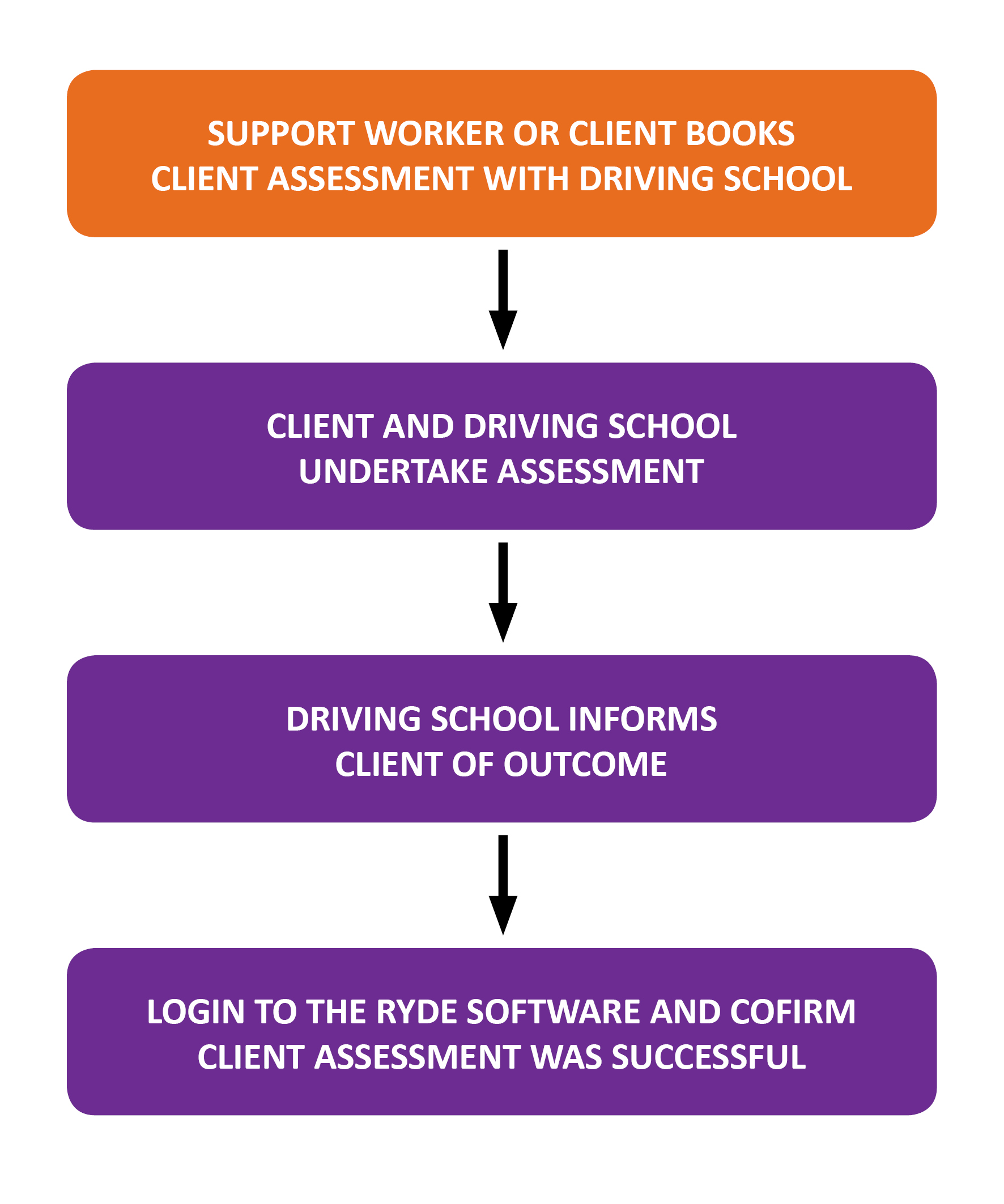
MENTOR PRACTICAL SESSION OVERVIEW
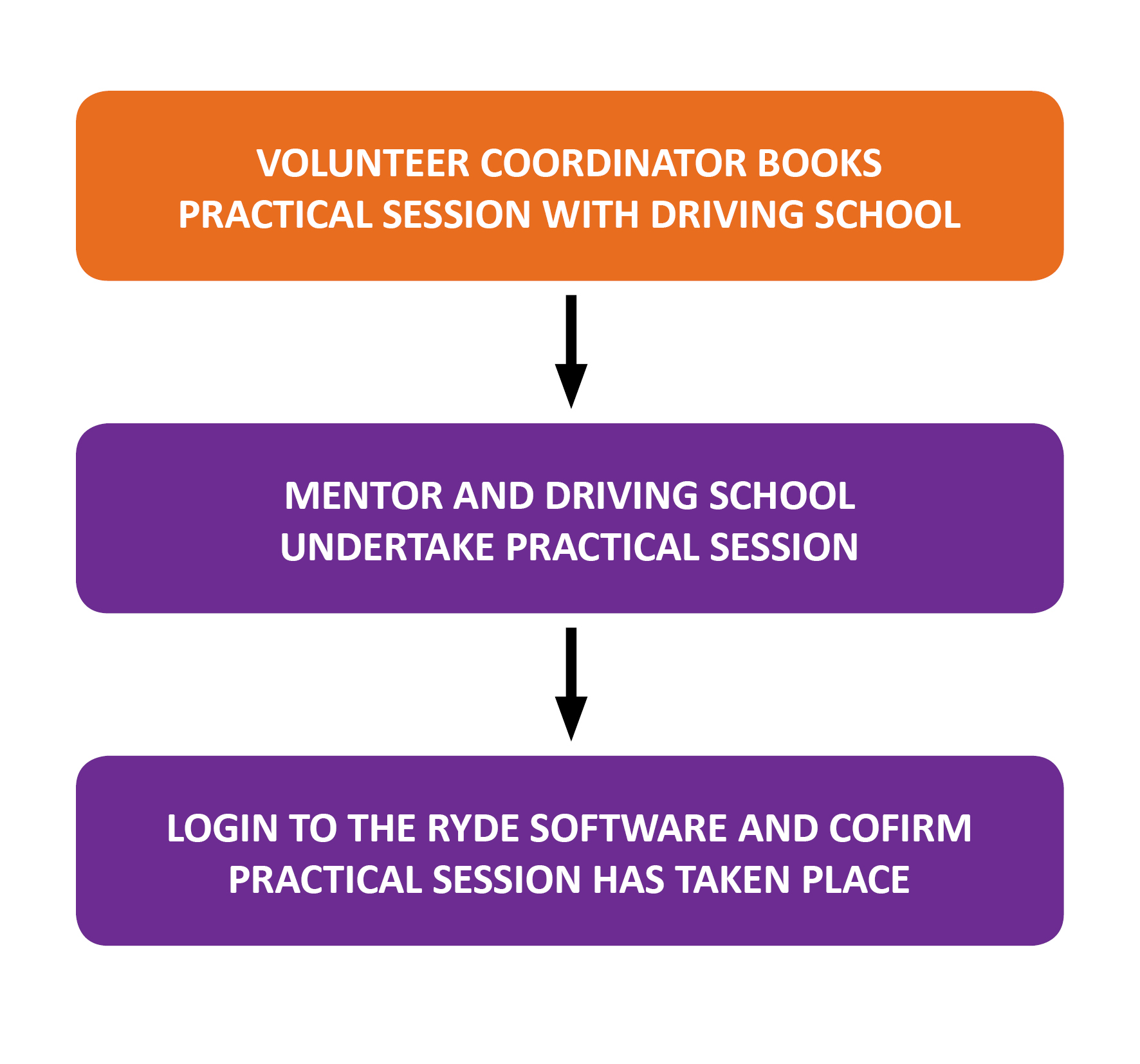
CONTENTS
2. LOGGING INTO RYDE
2.1. HOW TO LOG INTO RYDE
2.2. FORGOTTEN PASSWORD
2.3. FORGOTTEN EMAIL ADDRESS
2.4. UPDATING YOUR DETAILS
RYDE OVERVIEW
The RYDE Program provides young people the opportunity to complete their 50 hours of supervised driving experience with a volunteer Driving Mentor.
Many young people find it difficult to complete the 50 hours of driving experience now required for a Western Australian Driver’s Licence. This might be because they don’t have access to an appropriate vehicle, or a qualified person to spend all of those hours in the passenger seat. The RYDE program connects Learner Drivers with a Volunteer Mentor and automatic vehicle, so that they can achieve their Licence and all of the opportunities that come with it.
The RYDE Program is a collaborative response to the Western Australian Government’s change from 25 to 50 supervised driving hours in November 2012. This change was as a result of research showing that the main cause of novice drivers being involved in a crash was inexperience. It takes time to develop the skills and abilities needed to become a good driver, and novice driver crashes usually occur because new drivers simply make mistakes. The increase in recorded supervised driving hours provides novice drivers greater opportunity to acquire the necessary skills and develop good driving behaviour.
A side effect of these changes has been the marginalisation of young people with limited access to suitable vehicles or Mentors with which to undertake these requirements. The RYDE Program seeks to use technology in the areas of; induction, communication, bookings, payments and risk management to offer a sustainable program model. Volunteer Mentor programs delivered in the Eastern States rely on significant and continuous funding streams for continued operation. The RYDE model by comparison, leverages the in-kind support of multiple agencies specialising in specific aspects of the Program, linked by a proprietary software platform.
The OBAMS (Online Booking And Management System) software significantly reduces the human input required to deliver the Program by automating and coordinating as many aspects as possible.
OBAMS allows the burden of delivering a complex program to be shared by multiple Program Partners who possess expertise in particular areas of operation. Their activities are coordinated by the software which attempts to provide automated treatments to many possible contingencies.
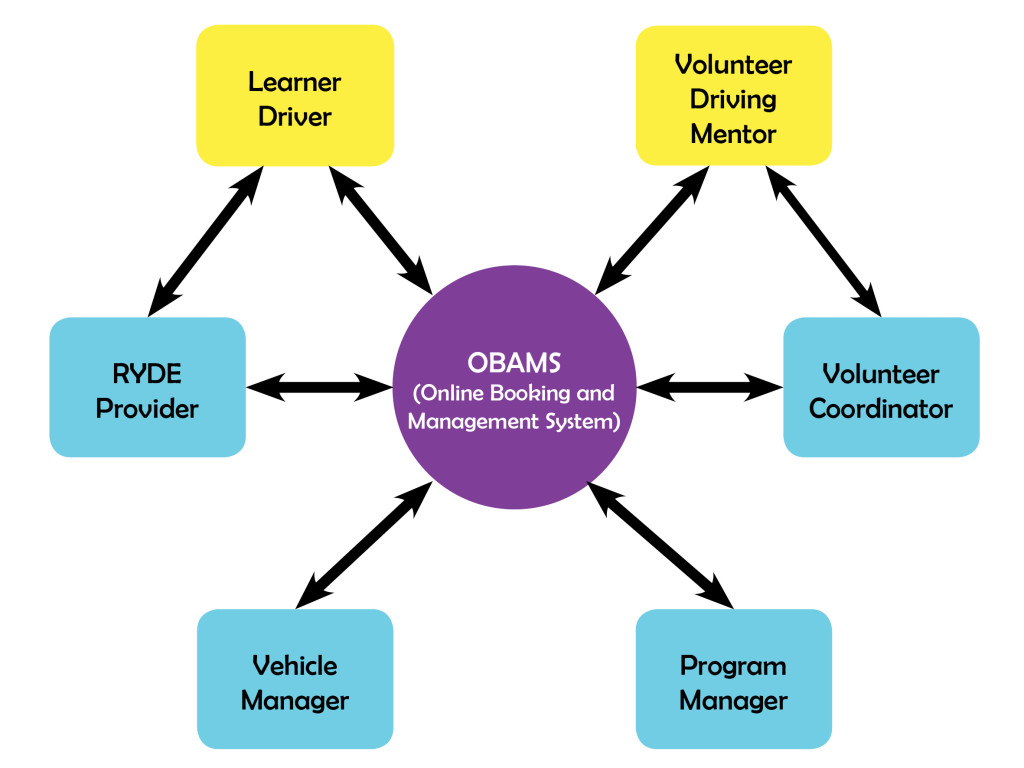
1. RYDE PARTNERS AND ROLES
Program Manager – Bassendean Youth Services (9279 2329 or 0417 924 969)
Overall management of the RYDE program, responsible for general program operation, partner liaison and contingencies outside the scope of the software.
Volunteer Coordinator – Bassendean Volunteer Centre (9377 2191 or 0417 931 083)
Responsible for recruitment, screening and ongoing support of Mentors.
RYDE Shopfront and Vehicle Manager – Bassendean Memorial Library (9279 2966)
Responsible for managing vehicle related issues such as servicing or repairs. Provision of program ‘Shopfront’ where Mentors and Learner Drivers meet.
RYDE Providers (for a comprehensive list, see www.ryde.org.au/providers)
A network of Youth Agencies responsible for assessment of participant eligibility, as well as their ongoing support throughout program engagement. Each Client will be assigned a Support Worker from their RYDE Provider.
IT Partner – SpiderWeb Solutions
Ongoing support, maintenance and development of the OBAMS software.
2. LOGGING INTO RYDE
2.1. How to log into RYDE
- Go to the RYDE website ryde.org.au
- Click on the Login button in the top right hand corner
- You will be redirected to the ‘RYDE login’ screen
- Enter your email address and password
- Click the blue Login button
- If your password and email are correct you will be logged into RYDE
- If your email and/or password are incorrect an error message will appear and you will need to check the email and password are correct and enter them again
2.2. Forgotten password
- Click on the Forgot Your Password? link next to the blue login button
- Enter your email address and click the blue Send Password Reset Link button
- An email will be sent to you with a web link
- Click on the link and your web browser will open
- Enter your email address in the ‘Email Address’ box
- Enter your new password in the ‘Password’ box
- Confirm your password
- Click the blue Reset Password button
- Your new password will have been updated and you will be logged into RYDE
2.3. Forgotten email address
If you have forgotten your email address please contact the RYDE Program Manager who will be able to reset it or remind you of it
2.4.Updating Your Details
If you need to update your email address or change your password, do the following:
- Log in using your old credentials as described in section 1.1
- Click on the My Account Tab
- Edit the details you wish to change
- If you do not want to change your password, leave it blank
- Click the blue Update My Account button
3. MENTOR PRACTICAL SESSION
Mentors will undertake a Practical Driving Session with a Professional Driving School. The purpose of this Session is to equip Mentors with some basic skills and approaches to supervising Learner Drivers. The Session may include discussion of common issues and hazards associated with supervising Learner Drivers and use of the passenger side brake pedal.
- The RYDE Program’s Volunteer Coordinator will contact the Driving School to arrange the Mentor Practical Session for the potential Mentor
- Payment for this session is invoiced to the RYDE Program
- Arrangements are finalised including pickup location and time
- Undertake the session
- Login the RYDE Software as described in section 2
- Click on the Client Assessment / Mentor Practical Session tab
- Enter the Mentor’s Driver’s License Number in the field provided
- Click on the blue Authorise Client or Mentor Practical Session Complete
4. CLIENT ASSESSMENT
Potential Clients require an assessment of their current skills in order to be eligible to participate in the RYDE Program. The standard required by this assessment is by no means that which would be expected of an individual to successfully pass the Department of Transport’s Practical Driving Assessment. RYDE Clients need to possess skills for basic vehicle operation, understanding of road rules and, generally not pose a significant risk to other road users or Volunteer Mentors who may accompany them during driving sessions.
- The RYDE Program’s Support Worker or the potential Client will contact the Driving School to arrange the Client Assessment
- Arrangements are finalised including pickup location and time
- Payment for this session is the Client’s responsibility and payment should occur as per the Driving School’s normal processes.
- Undertake the session
If successful
a) Inform that Client that their assessment was successful
b) Login the RYDE Software as described in section 2
c) Click on the Client Assessment / Mentor Practical Session tab
d) Enter the Client’s Learner’s Permit Number in the field provided
e) Click on the blue Authorise Client or Mentor Practical Session Complete button
If unsuccessful
a) Inform the Client that their assessment was not successful and offer advice on areas of improvement
5. PROVIDING FEEDBACK
Feedback on any aspect of the program can be sent to the RYDE Program Manager by emailing admin@ryde.org.au or by calling the number listed in section 1 of this manual.
